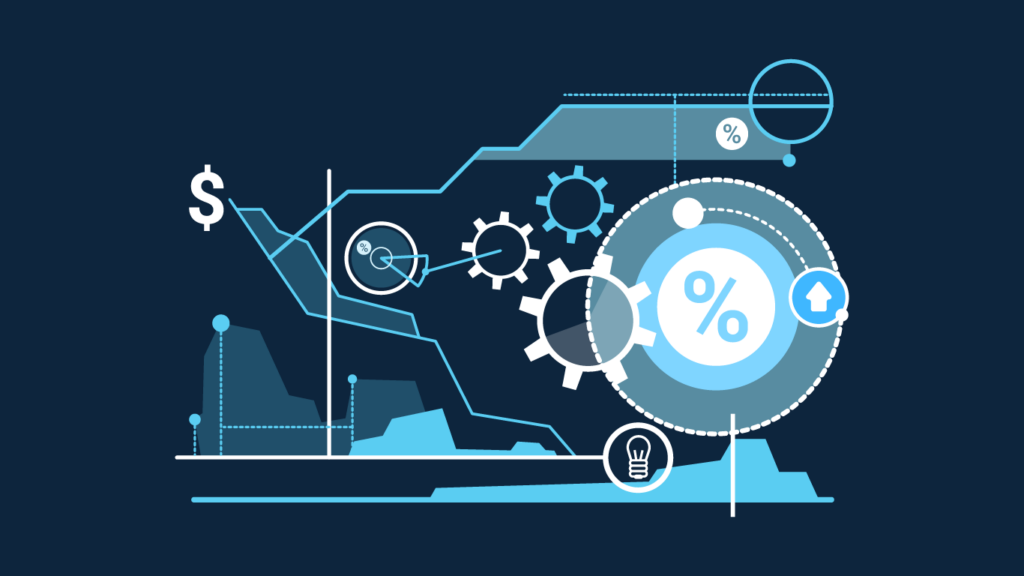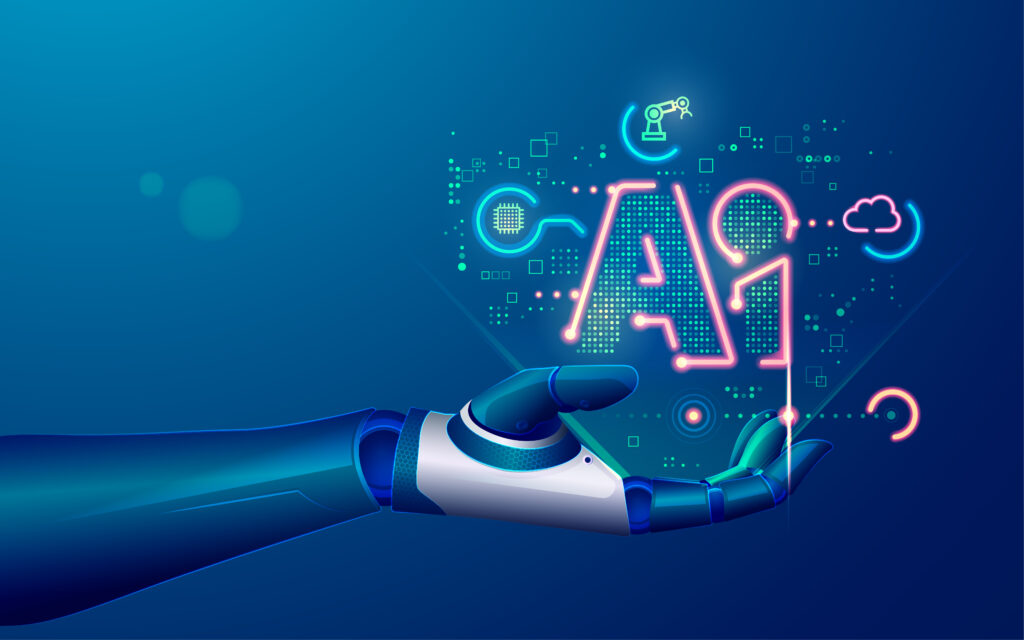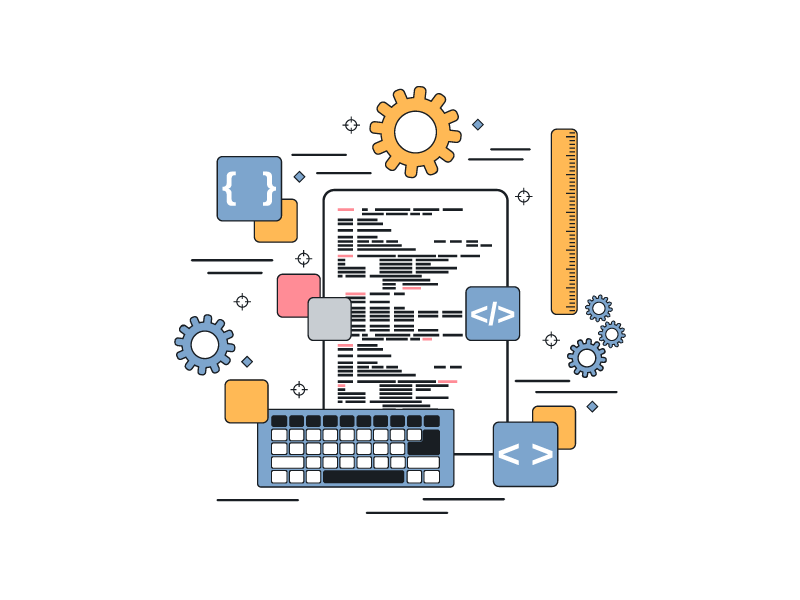By Talha Zubair, Team Lead Share point at Smart IS International
In Modern days, businesses run on data. Users interact with data for their daily routine tasks, managing their payroll, control their existing processes, and analyzing data to make decisions. In our technology-driven world, users can be empowered to gain insights from and interact with data all while automating those menial responsibilities that seem to be more burdens than job tasks. Power Platform automates your business solutions and allows you to customize technology to help everyone, from the higher management to the front-line workers. It drives the business with data.
Power platform provides solutions for your daily problems and necessary activities. Using this platform, you can minimize your development time and cost, you can automate your daily business processes. You can create dashboards, reports, and insights. This all can be achieved in less time and in a better way. Power Platform combines the power of PowerApps, Power BI, and Power Automate into one powerful business application platform. It provides a quick and easy app building process and data insights. Each component of the Microsoft Power Platform is built on the Common Data Service for Apps and is dynamic by itself.
Power Platform is comprised of four key products:
 Model-Driven Apps: You can create apps using common data services, here is an example of these apps:
Portals: Attractive Portals can be developed with no/low code solution in PowerApps.
Model-Driven Apps: You can create apps using common data services, here is an example of these apps:
Portals: Attractive Portals can be developed with no/low code solution in PowerApps.
 Here is another example of the Power BI chart, you can show the status of your daily issue using a pie chart to track the progress of your issues.
Here is another example of the Power BI chart, you can show the status of your daily issue using a pie chart to track the progress of your issues.
 Parts of Power BI:
Power BI consists of a Microsoft Windows desktop application called Power BI Desktop, an online SaaS (Software as a Service) service called the Power BI service, and mobile Power BI apps that are available on phones and tablets.
Power BI Desktop
Parts of Power BI:
Power BI consists of a Microsoft Windows desktop application called Power BI Desktop, an online SaaS (Software as a Service) service called the Power BI service, and mobile Power BI apps that are available on phones and tablets.
Power BI Desktop
 Power BI Service:
Power BI Service:

 Reference:
Microsoft Power Platform
Reference:
Microsoft Power Platform
-
-
- Power Apps:
-
- Common Data Service
- SharePoint
- Dynamics 365
- SQL Server and Azure SQL
- Office 365
 Model-Driven Apps: You can create apps using common data services, here is an example of these apps:
Portals: Attractive Portals can be developed with no/low code solution in PowerApps.
Model-Driven Apps: You can create apps using common data services, here is an example of these apps:
Portals: Attractive Portals can be developed with no/low code solution in PowerApps.
- Power Automate:
-
- Common Data Service
- Salesforce
- Dynamics 365
- Google Drive
- Office 365
-
- Power BI:
 Here is another example of the Power BI chart, you can show the status of your daily issue using a pie chart to track the progress of your issues.
Here is another example of the Power BI chart, you can show the status of your daily issue using a pie chart to track the progress of your issues.
 Parts of Power BI:
Power BI consists of a Microsoft Windows desktop application called Power BI Desktop, an online SaaS (Software as a Service) service called the Power BI service, and mobile Power BI apps that are available on phones and tablets.
Power BI Desktop
Parts of Power BI:
Power BI consists of a Microsoft Windows desktop application called Power BI Desktop, an online SaaS (Software as a Service) service called the Power BI service, and mobile Power BI apps that are available on phones and tablets.
Power BI Desktop
 Power BI Service:
Power BI Service:

-
- Power Virtual Agents:
 Reference:
Microsoft Power Platform
Reference:
Microsoft Power Platform