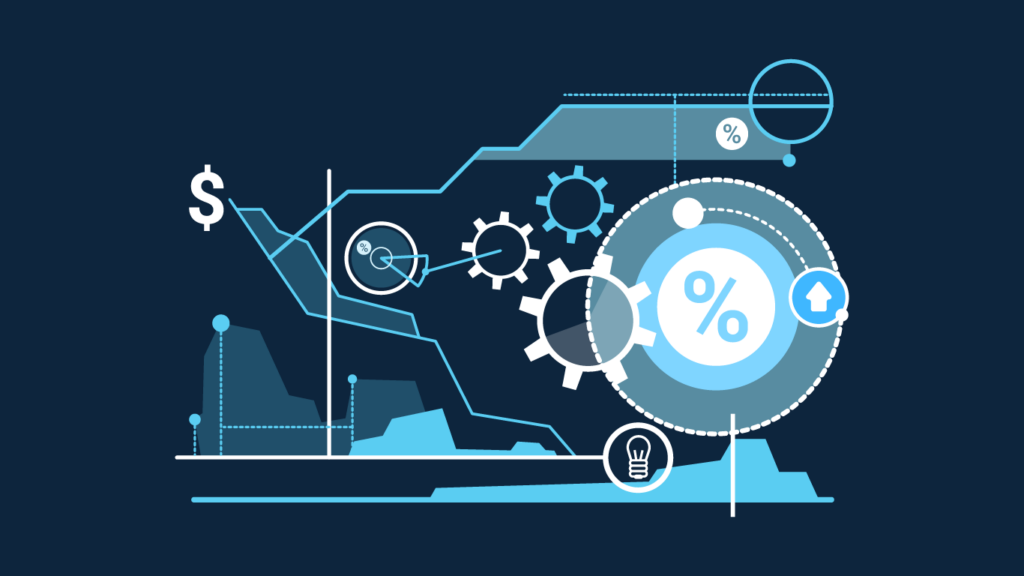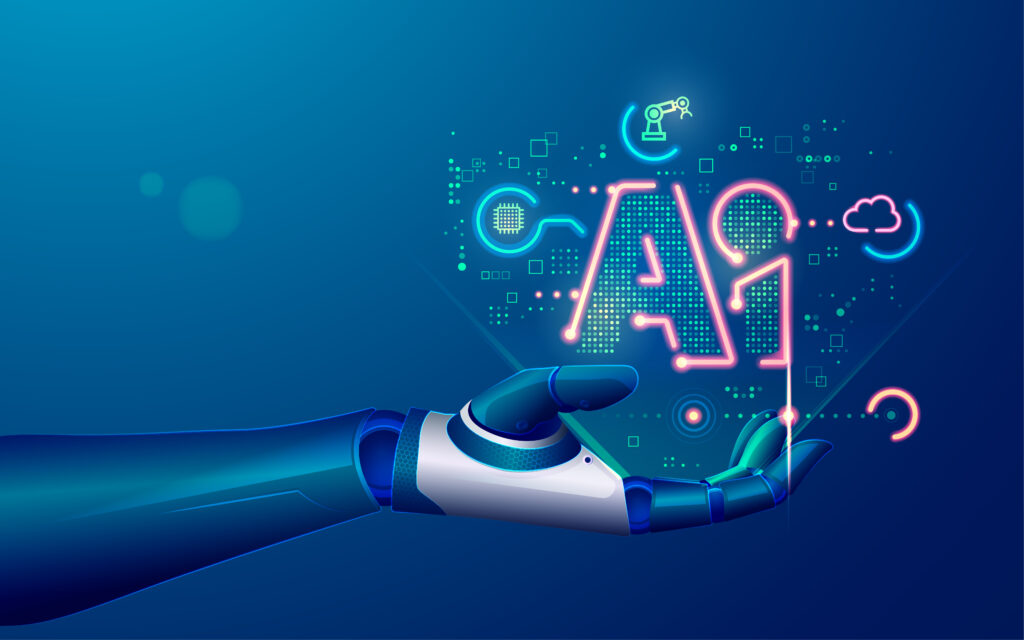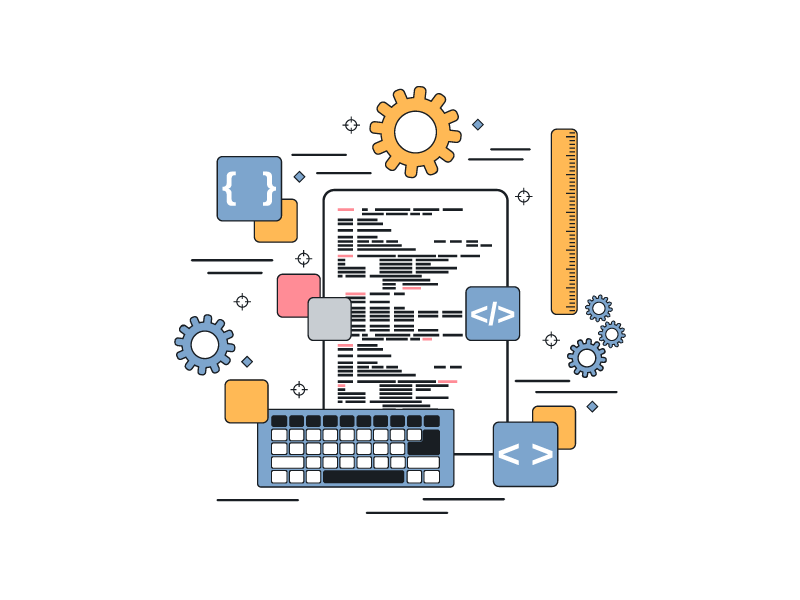By: Caitlin MacWilliams
On the first Thursday in May, World Password Day is recognized annually in hopes to bring awareness to keeping all data safe and secure with adequate passwords. Known as the gatekeepers to our digital technology and online information, passwords play an essential role in keeping personal and professional information secure. Whether you are shopping online, browsing through social media, or accessing financial information, setting up an account with a username and password is the first implementation of security.
World Password Day originated in 2005 by Mark Burnett, a security researcher, encouraging individuals to take the initiative to update all important passwords. Here are a few tips to enhance and strengthen your security:
Use a password manager such as LastPass - A password manager simplifies your life by compiling all your username and password information into one spot. Not only can you store username and password account details, but you can store digital records such as Wi-Fi passwords or memberships. Another feature password managers offer is a password generator, which creates a random chain of characters that will protect your information from being leaked or hacked. Last, password managers usually offer an ability to share account information or notes among coworkers or family members. For example, a social media specialist may work with a team that shares their company account information. This easy-to-use platform allows a safe place to store all sensitive information in one spot while being able to share effortlessly with others.
Enable Multi-Factor Authentication - Many accounts allow you to set up a two-factor authentication. This is crucial for accounts that hold financial information, business information, and personal details. An MFA or 2FA is an additional authentication method where an individual may grant access to an online application after verifying two or more factors. A common MFA example is swiping your financial card at an ATM and entering in your PIN. Microsoft Authenticator is a common application that allows you to use your device to approve notifications to verify your account sign-ins.
The use of two or more factors are used to authenticate your identity:
Individual Security Data – for example, a password or PIN.
Received Security Access – including a code you receive via a text, a personal device, or a software/hardware token.
Physical Identification Based Security – such as a fingerprint or voice verification.
Create a unique password for each account. Whether you utilize only three platforms or 50 platforms, it’s important to avoid repeating the same password more than once. Try to create a distinct set of characters that is not easily hackable. For example, using your pets name or an anniversary date could easily be accessed by the public. Try using a longer password with a minimum of 8-10 characters. Using a diverse combination of characters such as letters, special character, and numbers will result in a more secure password. It’s important to refrain from using a common password such as ‘Password12345’. Ensure your account data is safe and secure with a strong password.
On the first Thursday in May, World Password Day is recognized annually in hopes to bring awareness to keeping all data safe and secure with adequate passwords. Known as the gatekeepers to our digital technology and online information, passwords play an essential role in keeping personal and professional information secure. Whether you are shopping online, browsing through social media, or accessing financial information, setting up an account with a username and password is the first implementation of security.
World Password Day originated in 2005 by Mark Burnett, a security researcher, encouraging individuals to take the initiative to update all important passwords. Here are a few tips to enhance and strengthen your security:
Use a password manager such as LastPass - A password manager simplifies your life by compiling all your username and password information into one spot. Not only can you store username and password account details, but you can store digital records such as Wi-Fi passwords or memberships. Another feature password managers offer is a password generator, which creates a random chain of characters that will protect your information from being leaked or hacked. Last, password managers usually offer an ability to share account information or notes among coworkers or family members. For example, a social media specialist may work with a team that shares their company account information. This easy-to-use platform allows a safe place to store all sensitive information in one spot while being able to share effortlessly with others.
Enable Multi-Factor Authentication - Many accounts allow you to set up a two-factor authentication. This is crucial for accounts that hold financial information, business information, and personal details. An MFA or 2FA is an additional authentication method where an individual may grant access to an online application after verifying two or more factors. A common MFA example is swiping your financial card at an ATM and entering in your PIN. Microsoft Authenticator is a common application that allows you to use your device to approve notifications to verify your account sign-ins.
The use of two or more factors are used to authenticate your identity:
Individual Security Data – for example, a password or PIN.
Received Security Access – including a code you receive via a text, a personal device, or a software/hardware token.
Physical Identification Based Security – such as a fingerprint or voice verification.
Create a unique password for each account. Whether you utilize only three platforms or 50 platforms, it’s important to avoid repeating the same password more than once. Try to create a distinct set of characters that is not easily hackable. For example, using your pets name or an anniversary date could easily be accessed by the public. Try using a longer password with a minimum of 8-10 characters. Using a diverse combination of characters such as letters, special character, and numbers will result in a more secure password. It’s important to refrain from using a common password such as ‘Password12345’. Ensure your account data is safe and secure with a strong password.