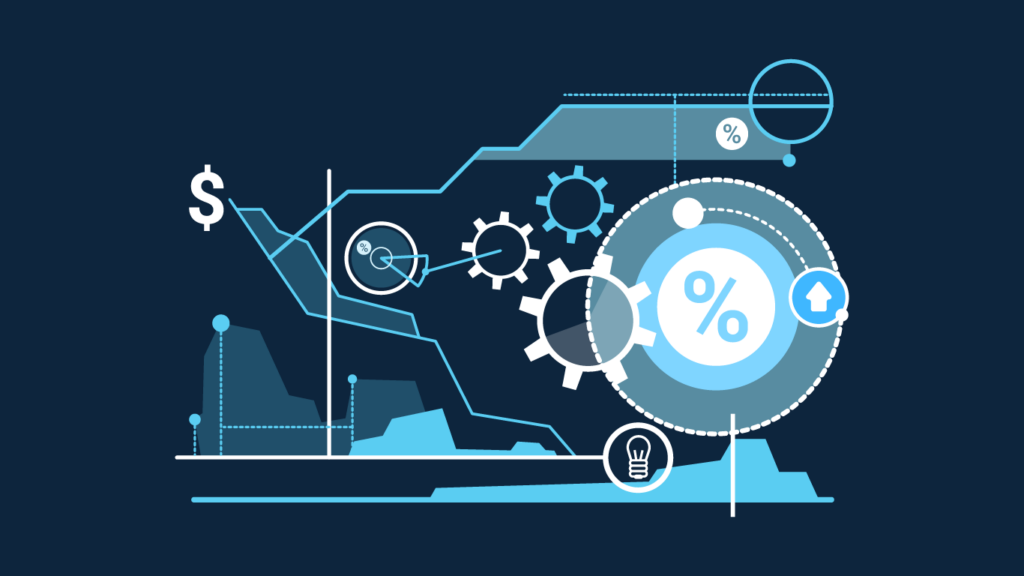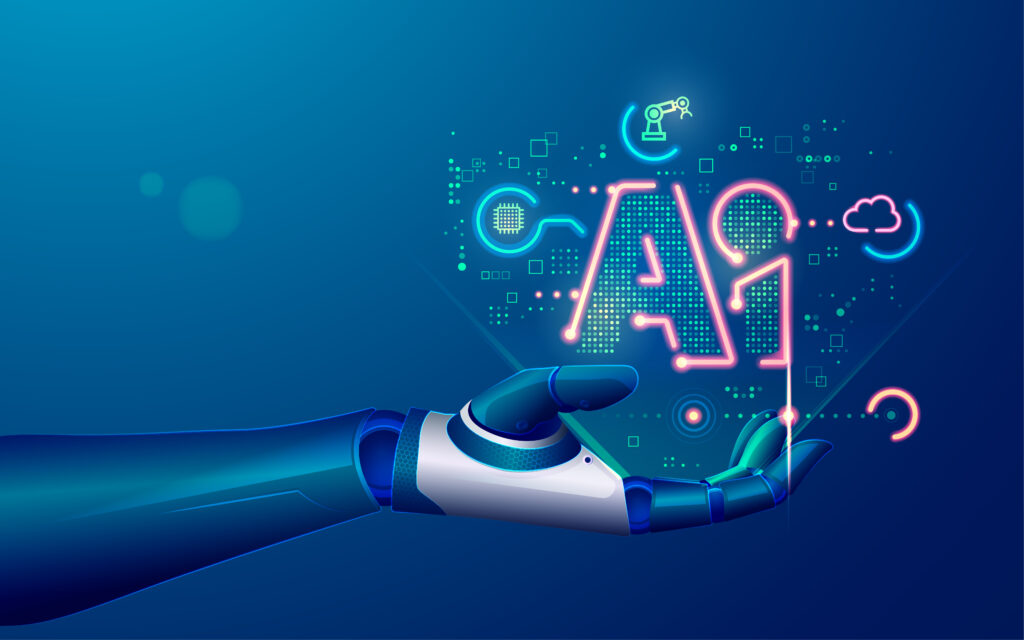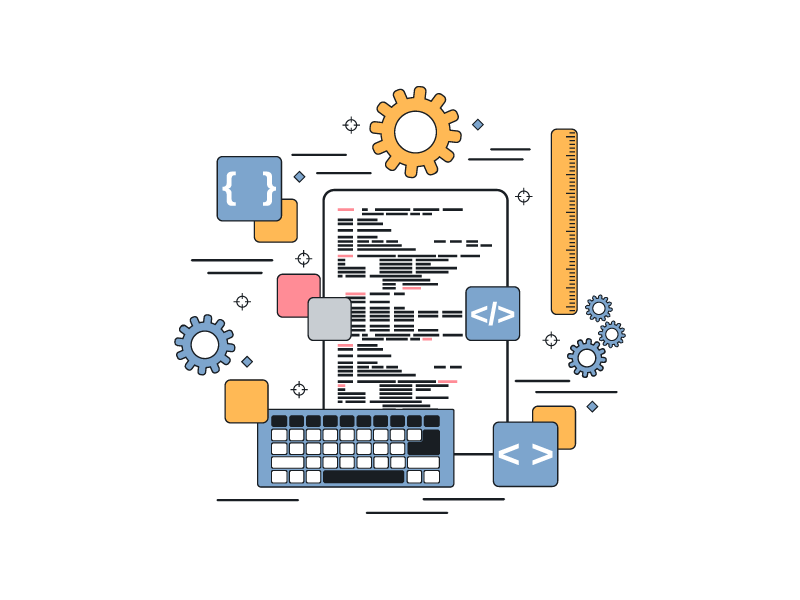By Haris Ahmad
Have you ever wondered how to change the environment name in the Power Platform? Follow the steps below to update the environment name.
Have you ever wondered how to change the environment name in the Power Platform? Follow the steps below to update the environment name.
- Log in to the Power Platform
- Then go to the Power Platform Admin Center
- Select Environments from the left navigation

- Click on the environment that you would like to modify.
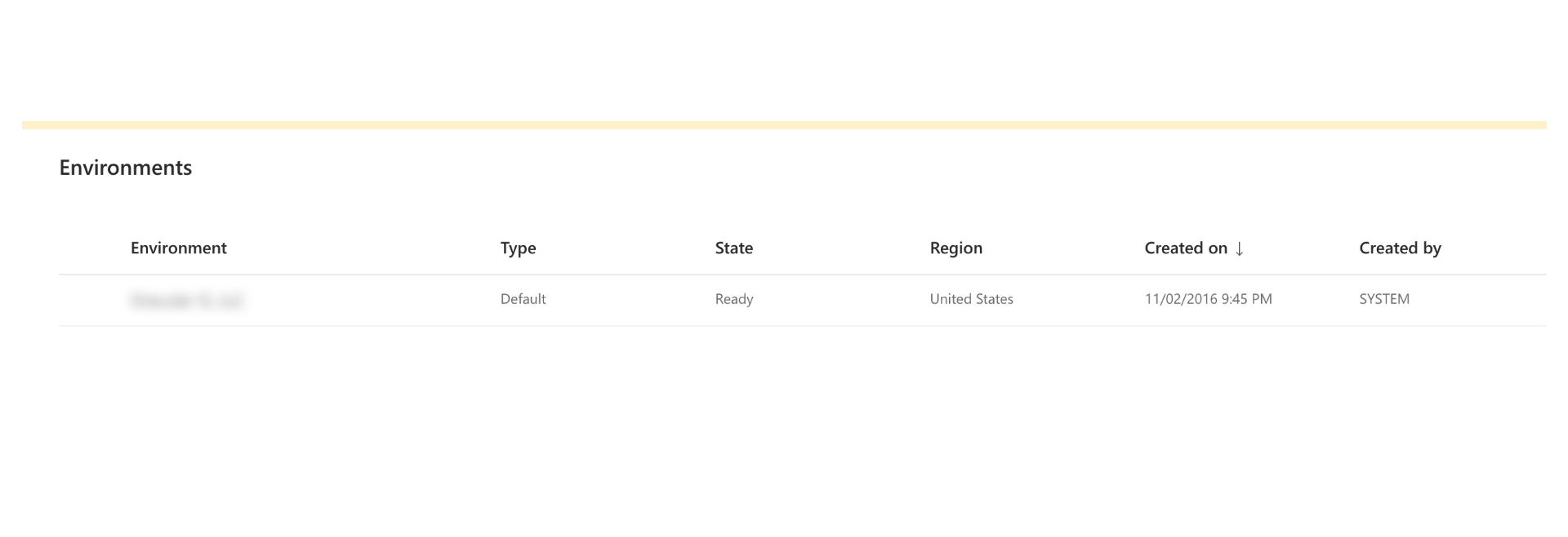
- Select Edit and change the name for the environment.
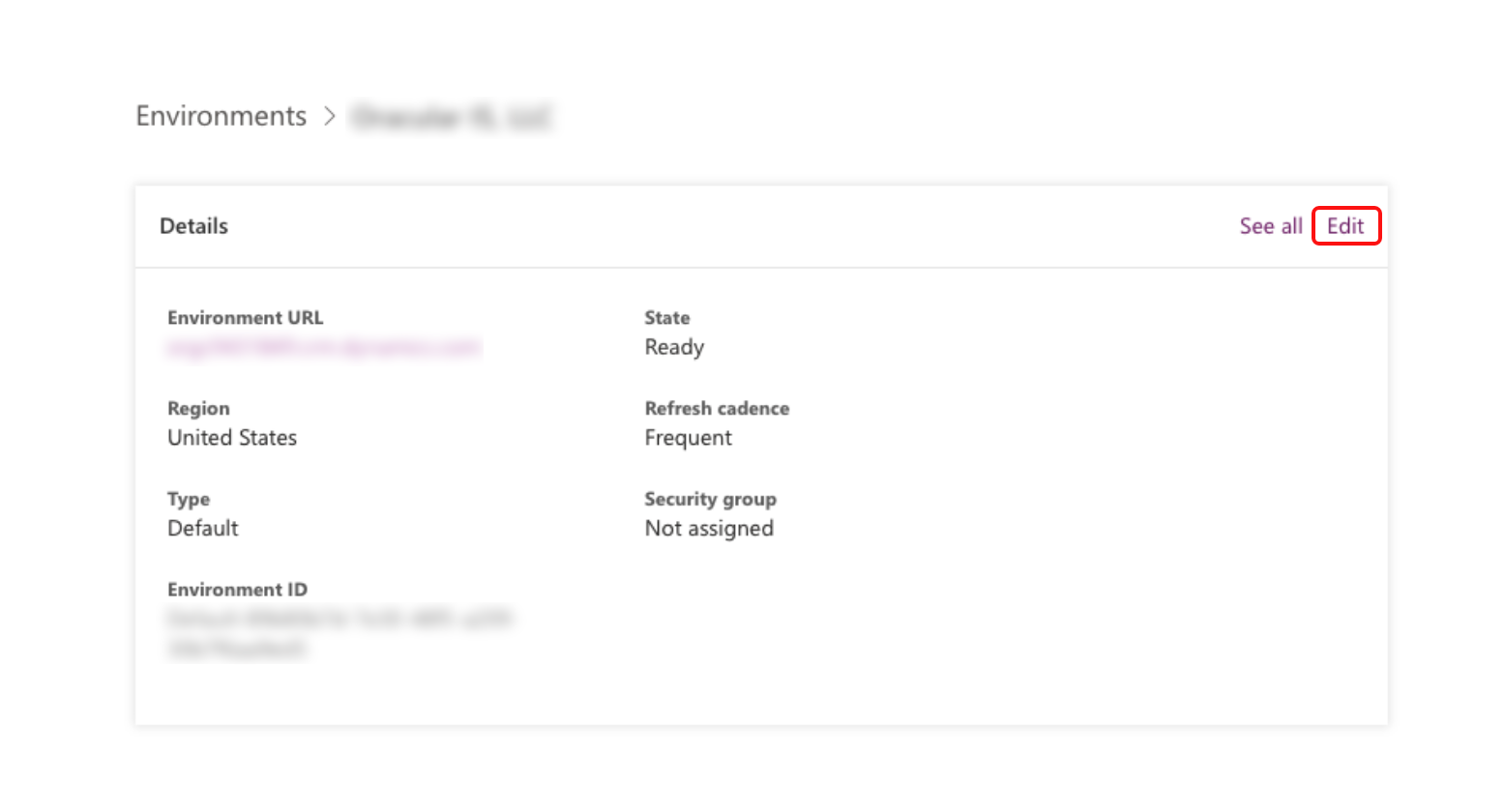
- Hit the Save Button.
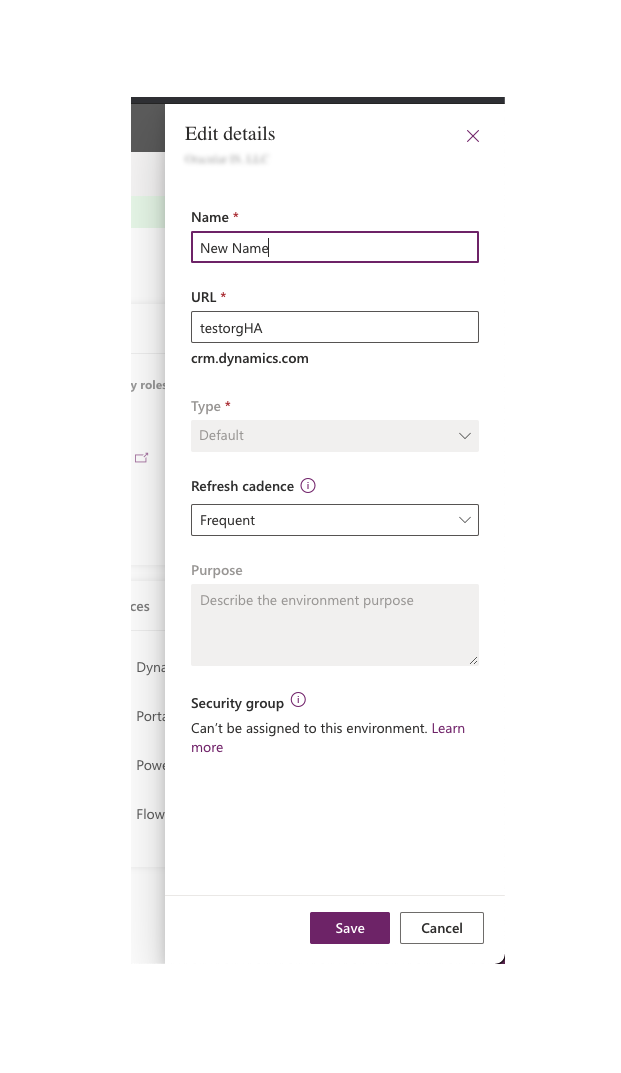
It is really that simple!