We all have to agree that today, the seamless integration...
Supercharge Your
Blue
Yonder
Development
The MOCA Client is an intuitive, all-in-one Blue Yonder development tool for accessing, prototyping, and troubleshooting Blue Yonder applications. It features multi-tab navigation, built-in security, integrated change management, and robust audit trails. This tool allows developers to access and manage environments at the MOCA Command Level efficiently, ensuring seamless execution and integration.
500+
developers trust MOCA Client

2,000+
Downloads
The MOCA Client has been widely adopted, reflecting its popularity and effectiveness among BY developers.

300+
Organizations
Companies of all sizes have implemented the MOCA Client, showcasing its versatility across different industries.
40%
Faster Development
100%
Blue Yonder Compatible
24/7
Developer Support
500+
Active Users
Built for
Developer Productivity
MOCA Client provides powerful tools designed specifically for Blue Yonder developers

Developer-Friendly Interface
Designed with developers in mind, MOCA Client offers an intuitive interface that makes complex tasks simple and efficient.
- A modern, intuitive UI designed for both beginners and experienced developers.
- Intelligent auto-complete, keyboard shortcuts, and context-aware recommendations for streamlined query writing.
- Effortlessly edit, save, and reuse commands with built-in history tracking and improved workflow efficiency.
- Comprehensive documentation and step-by-step guides to ensure ease of use and maximum productivity.
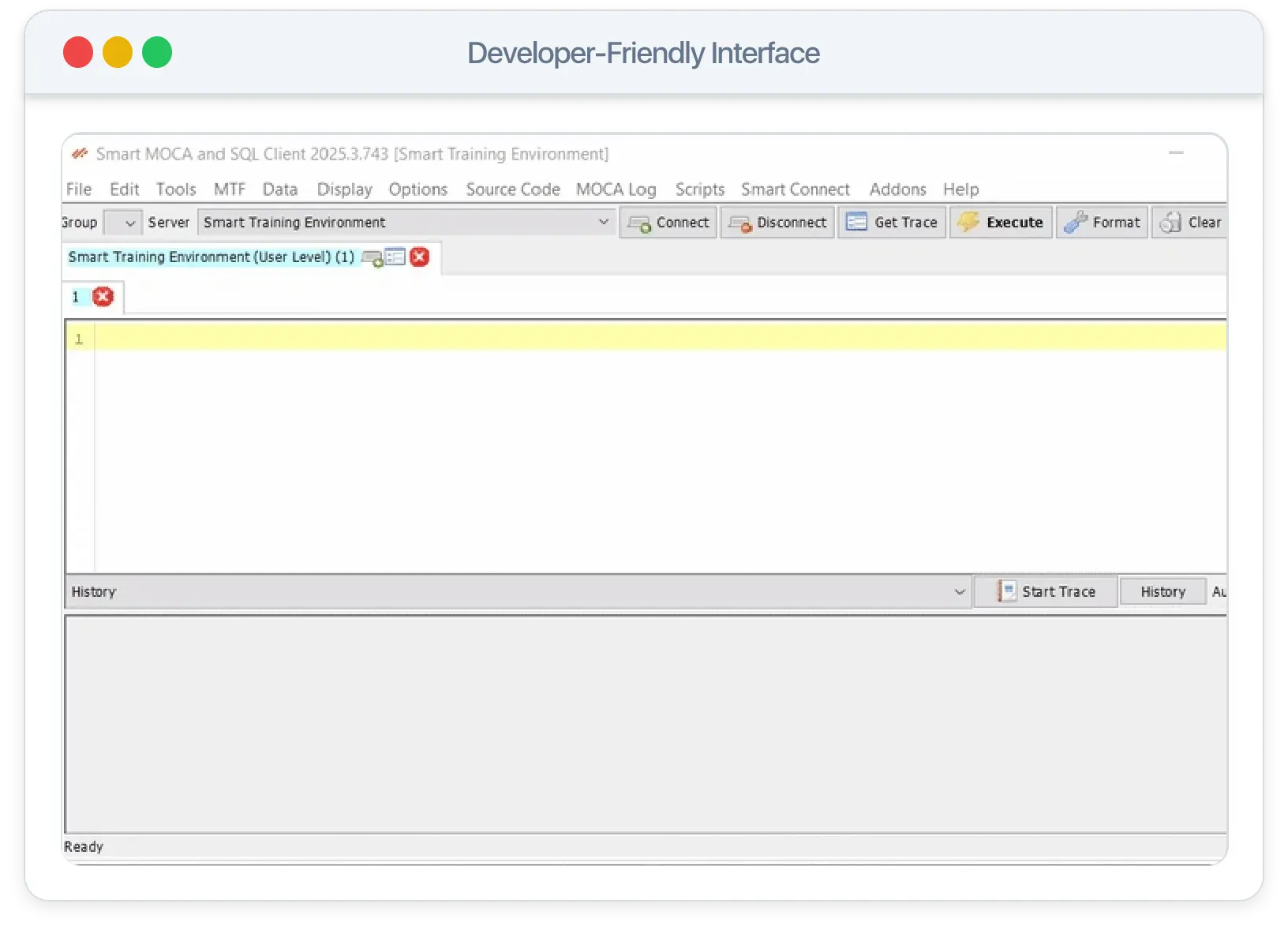
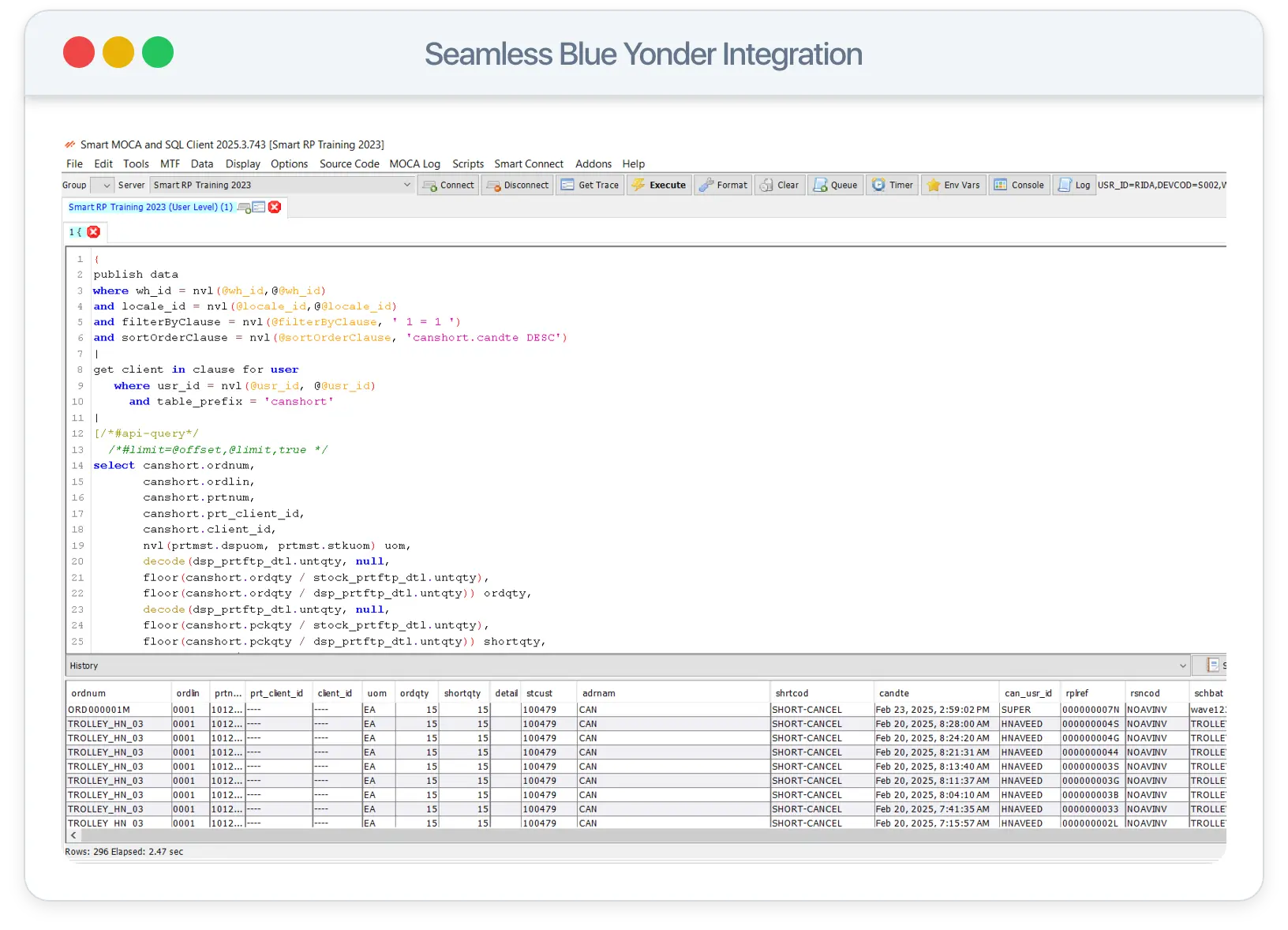

Seamless Blue Yonder Integration
MOCA Client offers direct access to Blue Yonder data while ensuring optimized performance and robust security, respecting your existing infrastructure.
- Direct access to Blue Yonder data with high-performance execution and minimal latency.
- Prevent unintended commits in production with configurable policy enforcement and registry settings.
- Enterprise-grade security standards to maintain compliance and prevent unauthorized modifications.
- Fully integrates with existing client infrastructure, ensuring minimal disruptions and easy adoption.

Smart Apps Connectivity
MOCA Client seamlessly integrates with SmartApps to streamline automation, issue tracking, and data migration with tools like AuTest, WH Migrator, and Issue Assignment.
- Seamlessly integrates with SmartApps tools like AuTest, WH Migrator, and Issue Assignment for a connected workflow.
- Automatic transfer of saved server details, eliminating repetitive manual setup.
- Streamlined license management for all SmartApps-enabled products, simplifying administration.
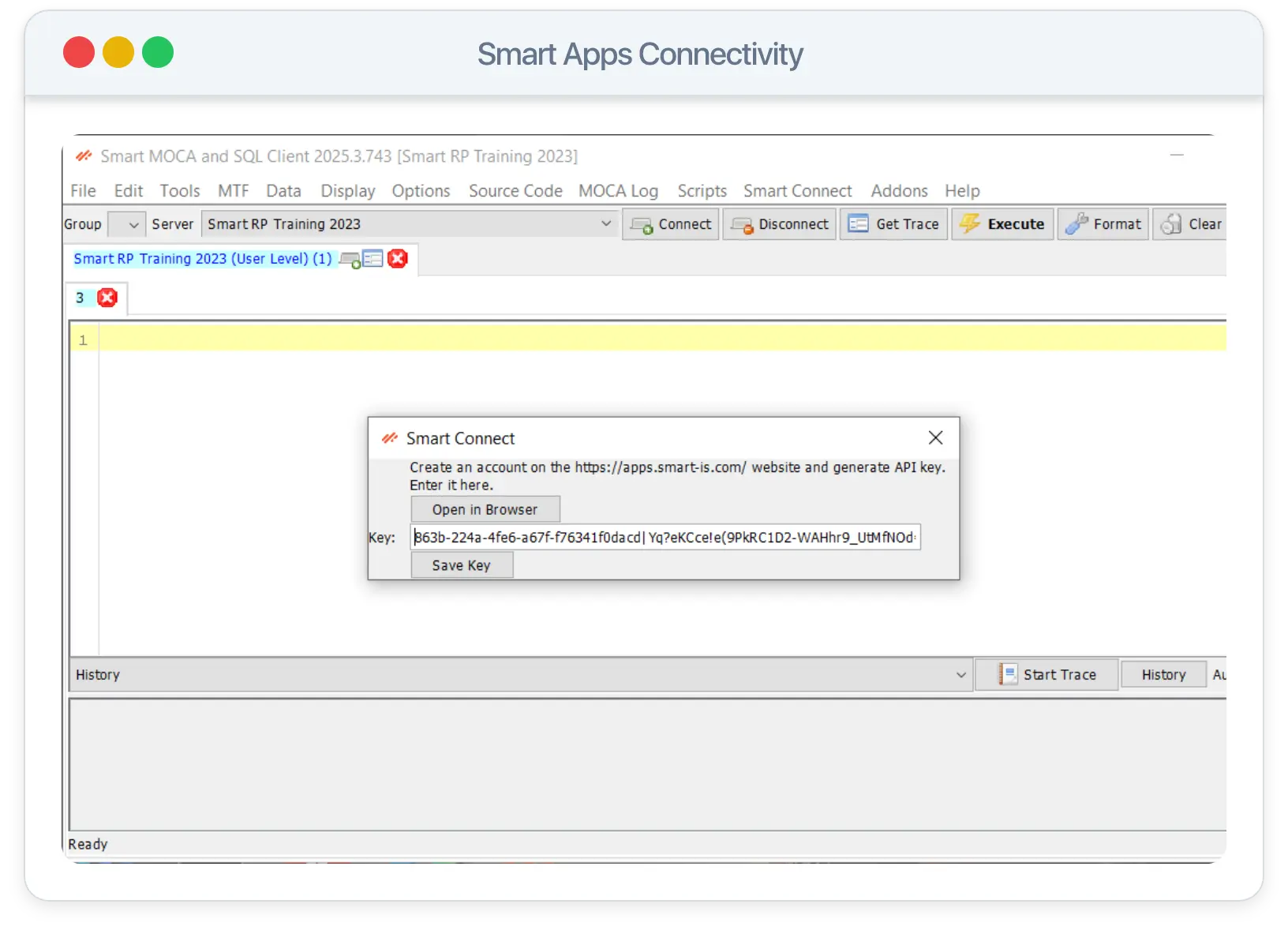


Multiple Connection Tabs
Unlike WinMSQL, MOCA Client allows you to open multiple tabs for connections without having to close & restart the application, saving you valuable development time.
- Open and manage multiple connection tabs simultaneously without needing to restart.
- Cancel long-running queries or executions without disrupting your workflow.
- Effortless switching between environments to accelerate development across multiple instances.

Add-ons & Extensions
Unlock the full potential of MOCA Client with a suite of powerful add-ons and extensions designed to enhance functionality, automation, and user experience.
- Automate testing and validation with integrated AuTest support.
- Seamlessly migrate warehouse data across environments with the built-in Warehouse Migrator.
- Track and log development changes using Issue Assignment for enhanced visibility and accountability.
- Additional tools for report viewing, label printing, rollout building, report format conversion, and database comparison to streamline your workflow.
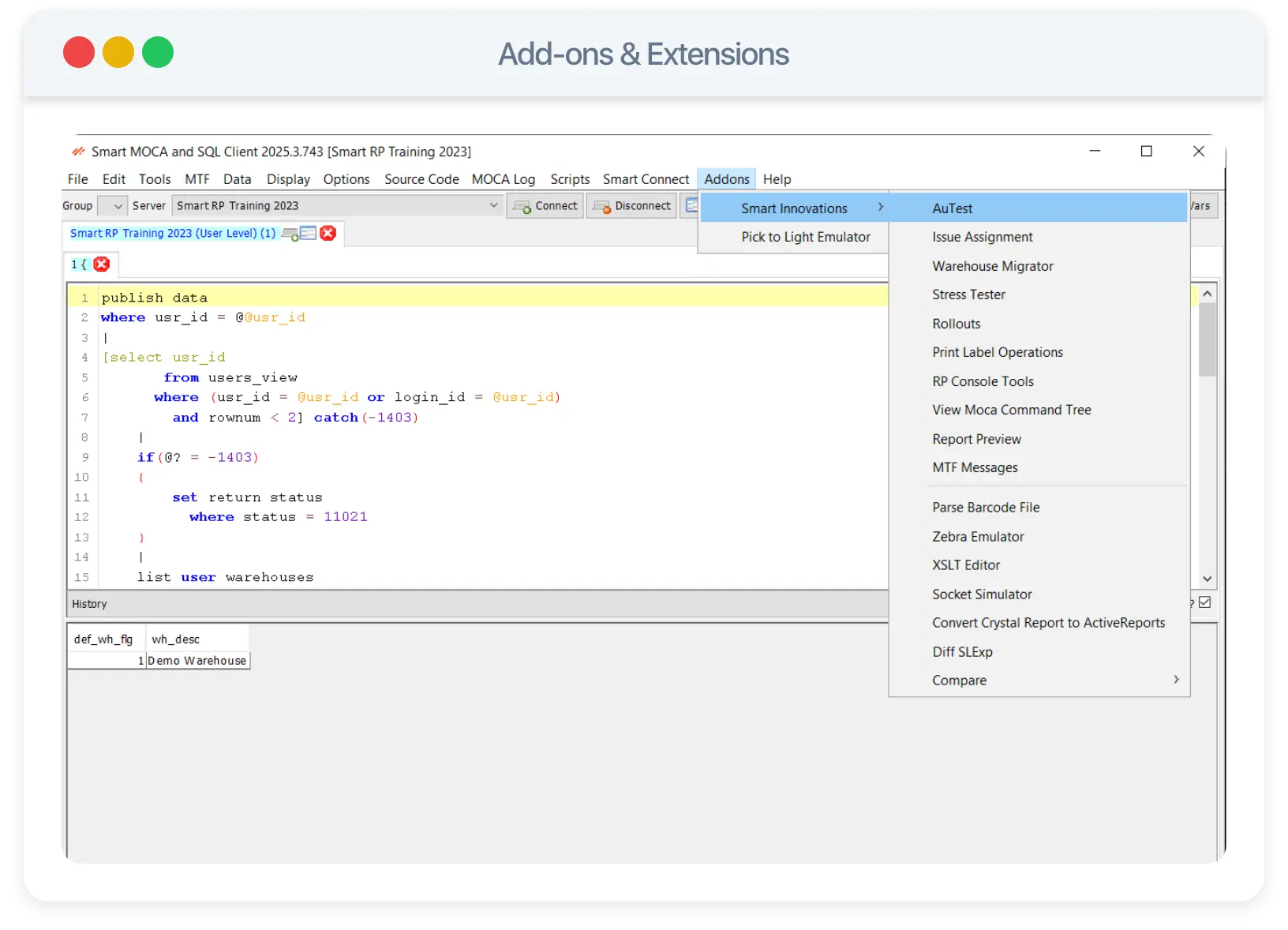
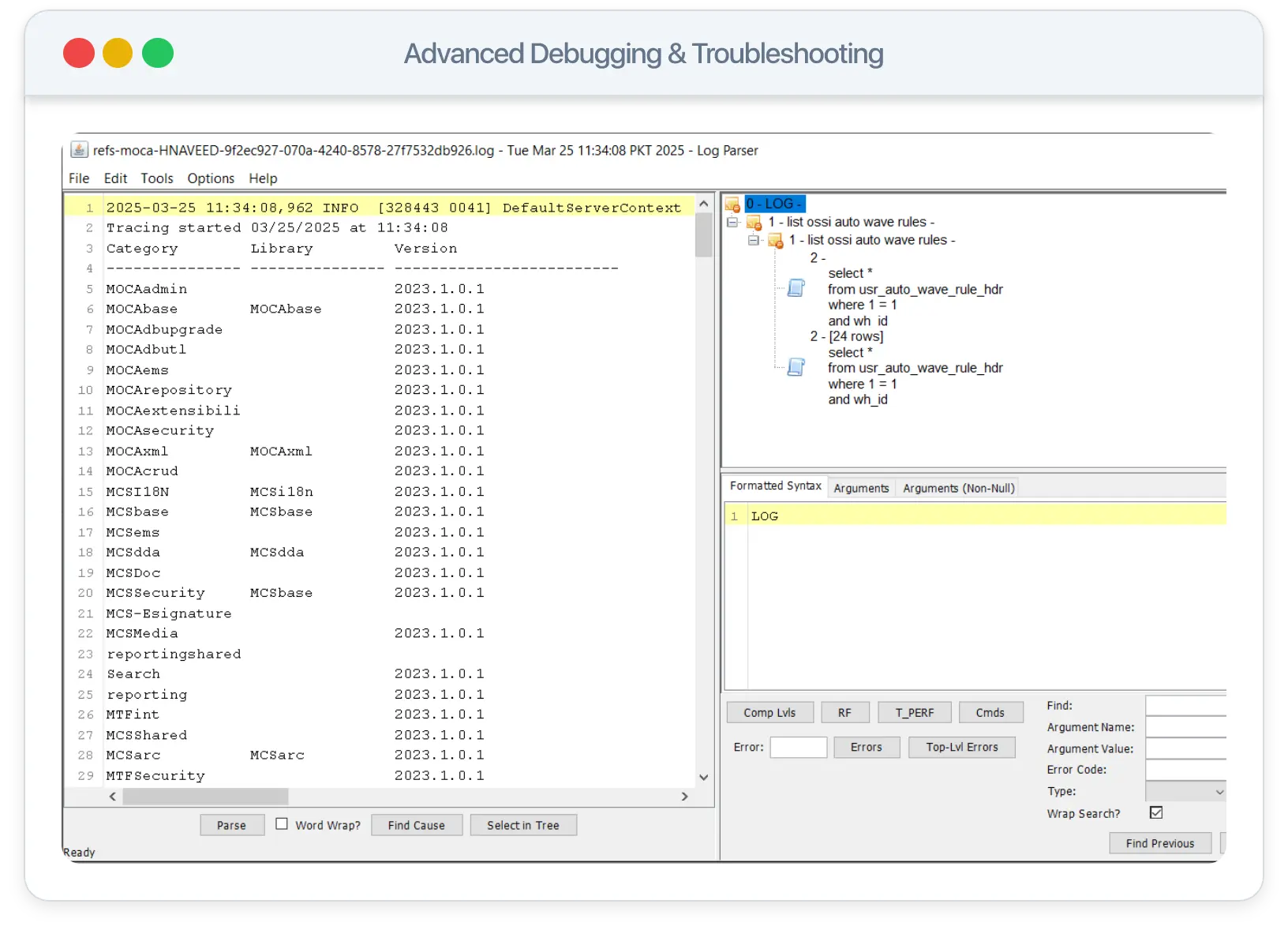

Advanced Debugging & Troubleshooting
Moca Client allows to easily detect and resolve issues with MOCA Client’s built-in debugging tools, ensuring seamless Blue Yonder implementations.
- Real-time error detection and alerting for faster issue resolution.
- Detailed query logs and execution insights for pinpointing and resolving problems efficiently.
- Optimized debugging workflow, minimizing downtime and accelerating fixes for critical issues.
Why Developers
Choose MOCA Client
MOCA Client empowers developers with the tools and capabilities needed to streamline Blue Yonder development
Time Savings
Eliminate the need to close and restart connections, saving up to 40% of your development time.
Efficient Performance
Perform multiple tasks in the most efficient manner possible with optimized query execution.
Infrastructure Compatibility
Works with your existing Blue Yonder infrastructure without requiring major changes.
Developer Empowerment
A tool created by developers for developers, designed to address real-world challenges.
Comprehensive Documentation
Detailed guides for both beginners and experienced users to master all features.
Continuous Improvement
Regular updates and new features based on developer feedback and needs.
Key Scenarios Where
Makes a Difference
Makes a Difference
Real-world scenarios where MOCA Client shines in Blue Yonder development.
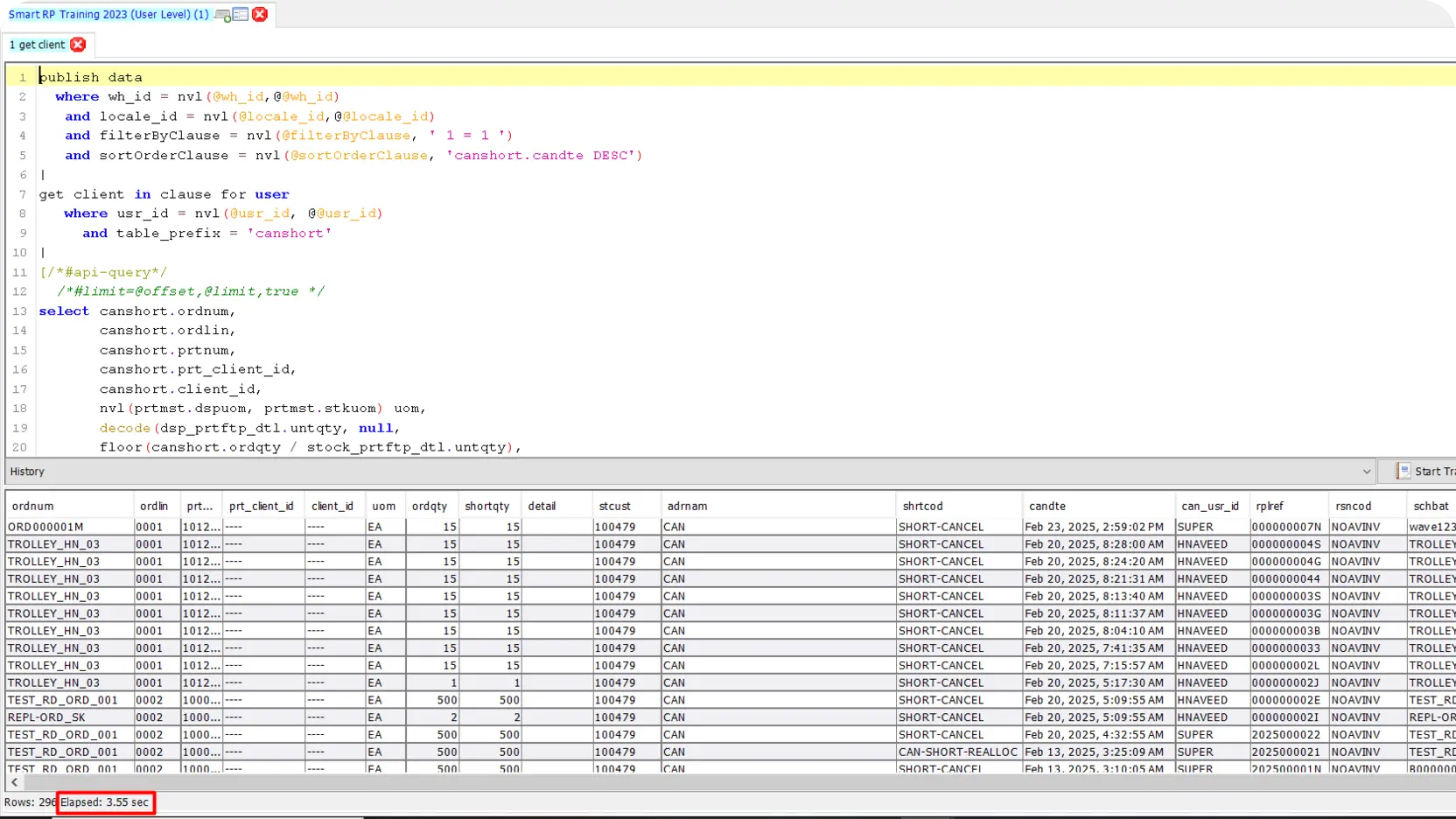
Database Query Optimization
Developers use MOCA Client to test and optimize complex queries against Blue Yonder databases without the limitations of WinMSQL.
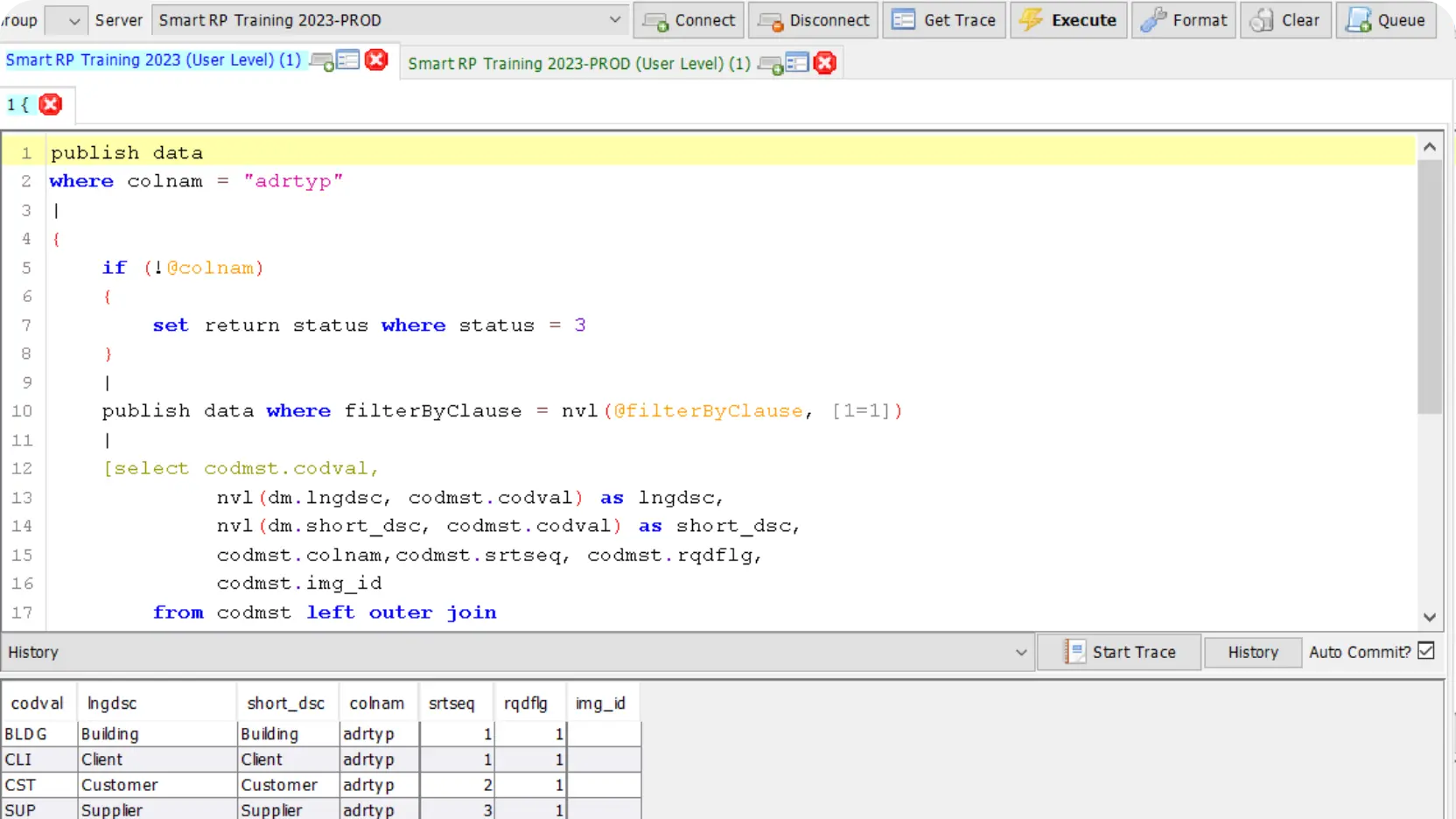

Multi-Environment Development
Work across development, testing, and production environments simultaneously with multiple connection tabs.
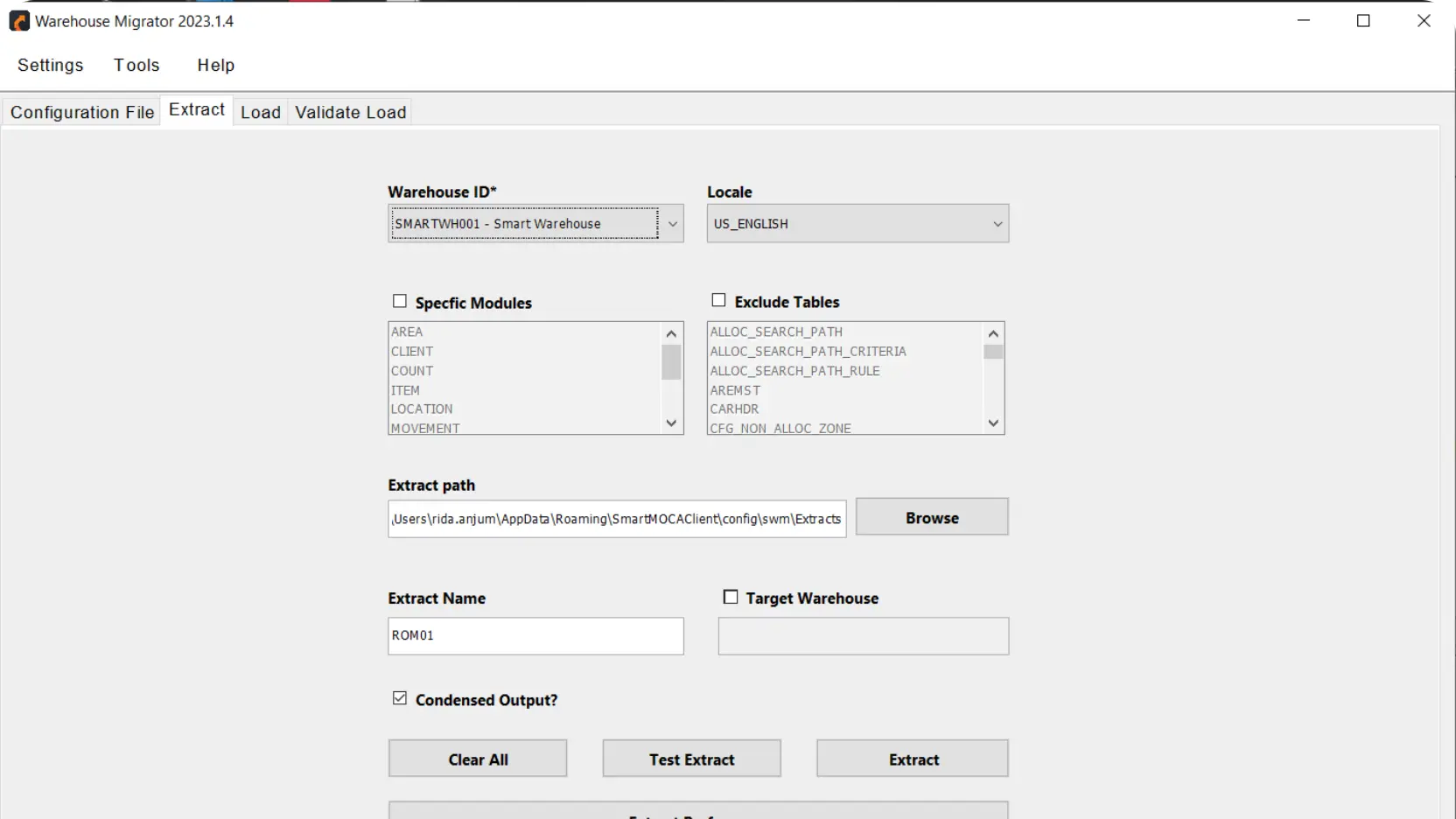
Data Migration Projects
Efficiently move and transform data between Blue Yonder instances with powerful query capabilities.
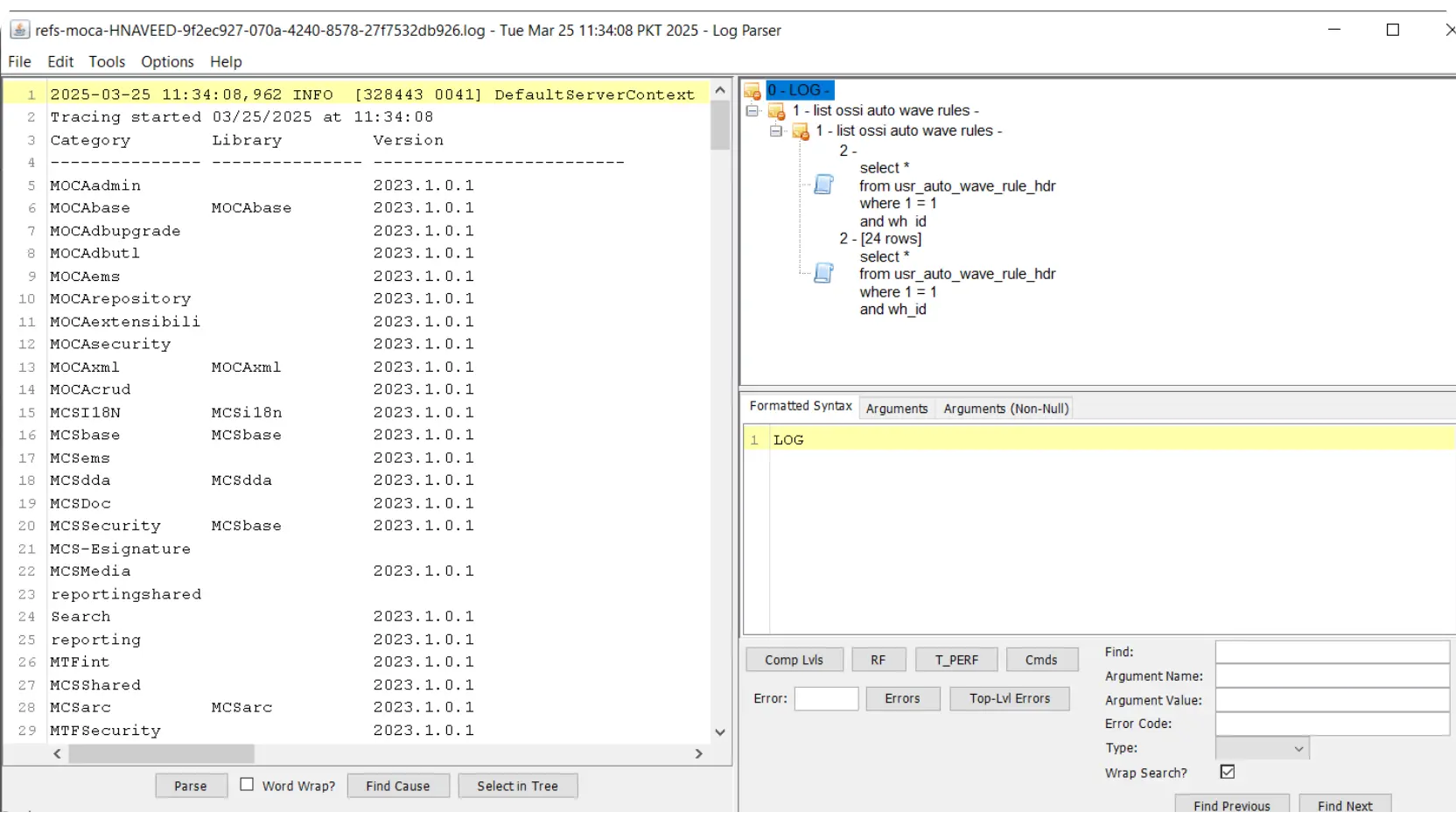
Troubleshooting & Debugging
Quickly identify and resolve issues in Blue Yonder implementations with direct data access and efficient querying.
Stay Informed.
Stay Inspired.
Unlock the Full Power of MOCA with Our Latest Articles.
Why Developers Love the MOCA Client: Top Features
Being a developer isn’t always smooth sailing. You’re constantly switching...
Introduction to MOCA Client by Smart IS
Working with the Blue Yonder (BY) WMS application can take...
Got
Questions?
We've Got Answers
Get quick answers to common questions about MOCA Client’s features, functionality, and workflow.
The MOCA Client supports all Blue Yonder environments, allowing developers to seamlessly manage multiple connections simultaneously without the need for additional tools or software.
The MOCA Client connects to the application server directly through the MOCA layer, eliminating the need for traditional access methods like telnet or remote desktop, ensuring more secure and efficient connections.
The client includes advanced data tools that allow users to manage, view, and manipulate data. These tools streamline processes like command development, label rendering, and RF screen creation.
Change management is embedded into the client’s architecture, ensuring that every modification made within the environment is logged, tracked, and complies with audit requirements for transparency and accountability.
Yes, the Smart MOCA Client is designed to be backward-compatible, ensuring that it works seamlessly with both current and legacy Blue Yonder applications, helping to bridge the gap between older and newer systems.
The MOCA Client uses role-based access controls (RBAC) to ensure that only authorized developers can access specific environments, preventing unauthorized data access and protecting sensitive information.
Every executed command in the MOCA Client is logged, and an audit trail is automatically generated, which includes details such as the user who performed the action, the time of execution, and the specific commands used, ensuring full accountability.
MOCA Client uses SmartAgent to ensure you’re always running the latest version without manual intervention. When you launch the application, it automatically checks for updates, downloads them in the background, and installs them seamlessly. This keeps you up to date with the latest features, performance enhancements, and security patches—without interrupting your workflow. Updates are applied within seconds, minimizing downtime and ensuring a smooth user experience.
Please contact our sales team for pricing information. We offer flexible licensing options for individual developers and teams of all sizes.
Yes, we offer a 30-day free trial of MOCA Client with full functionality so you can experience the benefits before making a purchase decision.
We offer 24/7 developer support for all MOCA Client users. Our support team consists of experienced Blue Yonder developers who understand your challenges and can provide expert assistance.
Try
MOCA Client
Today — It’s on Us!
Download MOCA Client today and experience the difference in your Blue Yonder development workflow.
Request More Information
Copyright © 2025 Smart IS International. All Rights Reserved.


